My article “Keep it Simple: What to Avoid on Your Website” was published in National Association of Women Writers / Spring 2004 Writer’s Guide.
1. Music. Just because you like it doesn’t mean the 1000+ people that visit your site will. You don’t want to chase them away. You want to entice them to stay. Not to mention it slows down the site and makes some of the older systems crash. The site isn’t for your enjoyment, it’s for the readers.
2. Graphic Intensive. Don’t over-power your site with visuals. You don’t want to piss off anyone by crashing their screen. When a website takes too long to load the majority will leave, moving on to the next site.
3. Funky Colours. They are hard on the eyes. If the visitor gets a headache they won’t hang around. Set your screen on the brightest setting then read your website for 30 minutes. Look away from the screen. If you don’t still see the colour and don’t have eye strain you should be ok.
4. Floral Backgrounds. They are beautiful for personal pages. But you are running a business. Maintain a professional image. Patterned backgrounds may look nice but can make it hard to read the text. Keep it simple.
5. Tiny/Big Print. Make sure you print is a minimum of 12 points. Don’t bold large sections of text. Limit bolding to titles and subtitles or to accentuate a word. Again, this is to reduce eye strain and encourage further surfing of your site.
6. Unusual Link Colours. Blue is the universal standard signifying a link. Whatever you do don’t change the traditional link blue. You want your visitor to recognize your links and use them.
7. No Contact Email Address or using a hotmail account. If you are using one of the contact forms be sure to have your email address visible on the page as not all forms work with all browsers.
8. Old Content. It’s important to update your site regularly. Once a month at a minimum is ok but weekly is better. Visitors like current content so do the WebCrawlers. Switch things around.
9. Not proforaeding yuor cotnent.
10. Lack of organization. Group your information into categories. Have content tabs at the side or at the top for easy access. Don’t make your readers look for them. Again this is a standard. Don’t repeat the same content all over the place just to fill space. Less is more.
11. No White Space. Less is more (where did I see that before?) Blank space, doesn’t mean it needs to be filled. White space makes graphics and content visually appealing and scan-able. Not to mention causes less eye strain.
12. Error links. Once a month click through all of your links to make sure there are no errors.
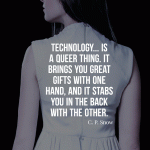
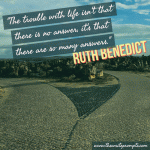

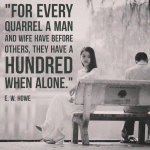
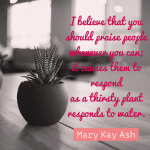
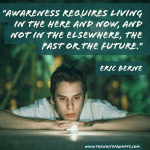
Leave a Reply